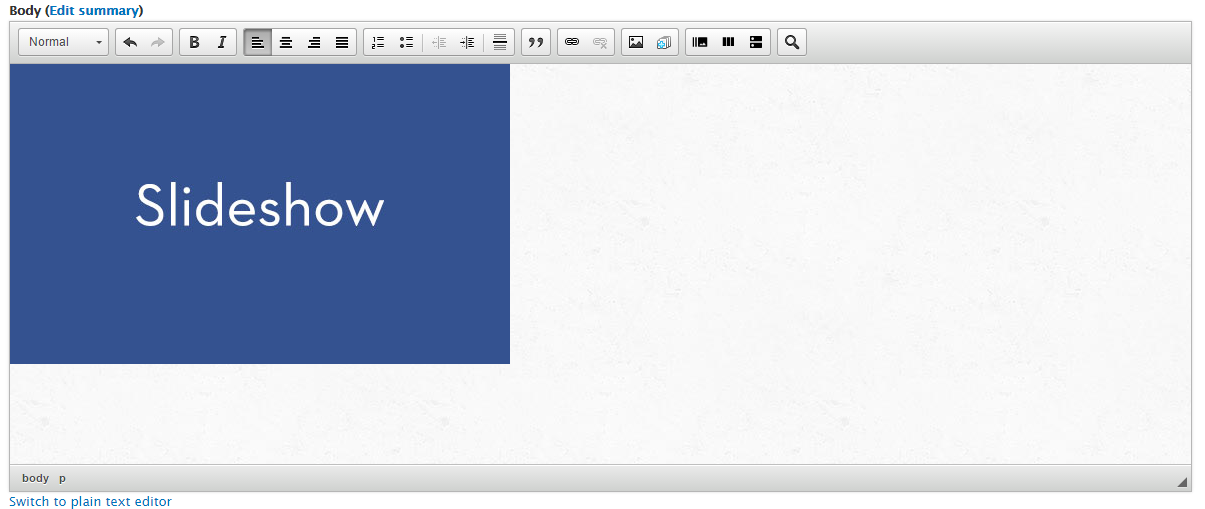Create a Slideshow
Creating a Slideshow
- Open the page for editing and click the "Create Slideshow" button in the toolbar.
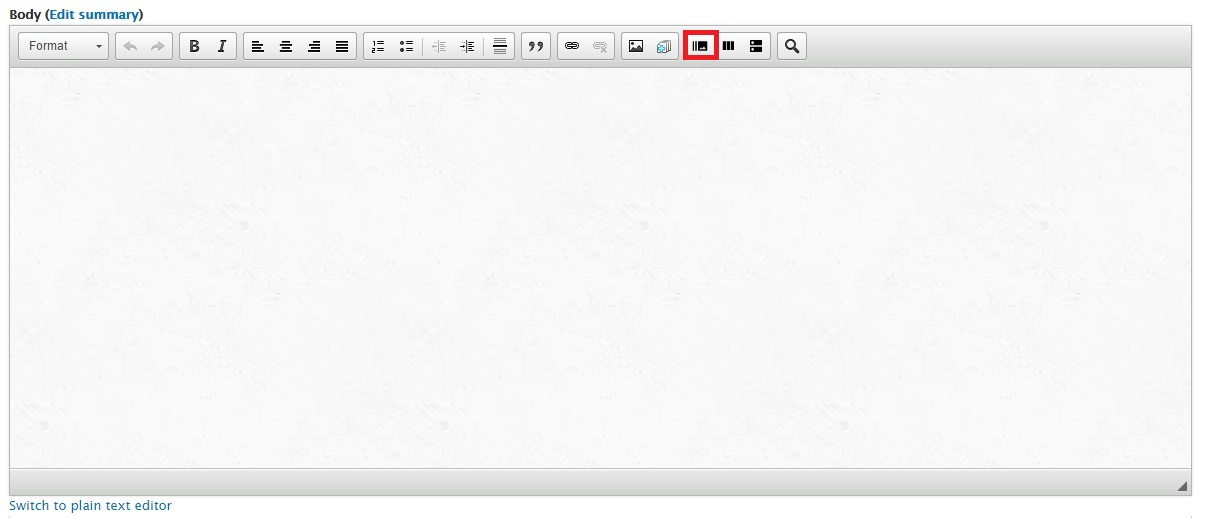
- Click the Browse Server button to select a photo.
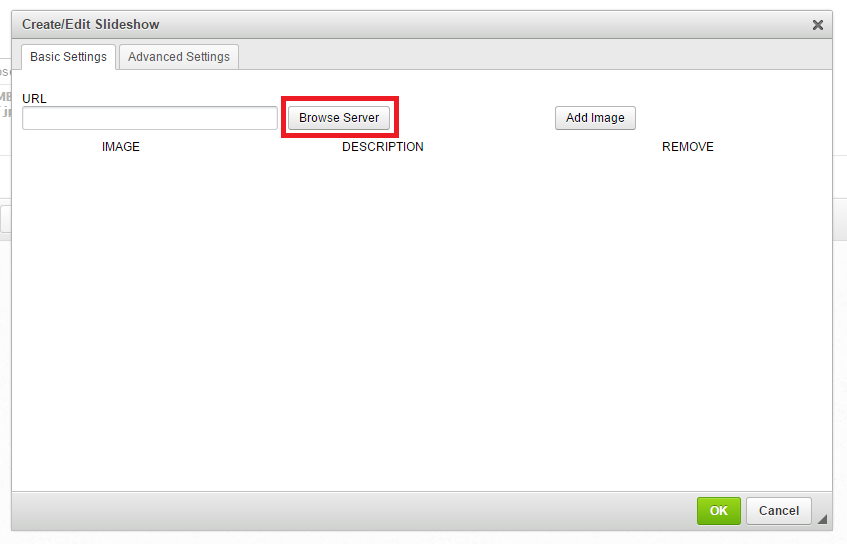
- Follow the directions from "Adding Images and Files to a Webpage" to upload photos to the server.
- Once uploaded, double-click on the desired image. Click the "Add Image" button.
- Use the "Description" textbox if you would like to have captions under your photos in your slideshow. Repeat steps 2-5 for however many photos you would like to have in the slideshow.
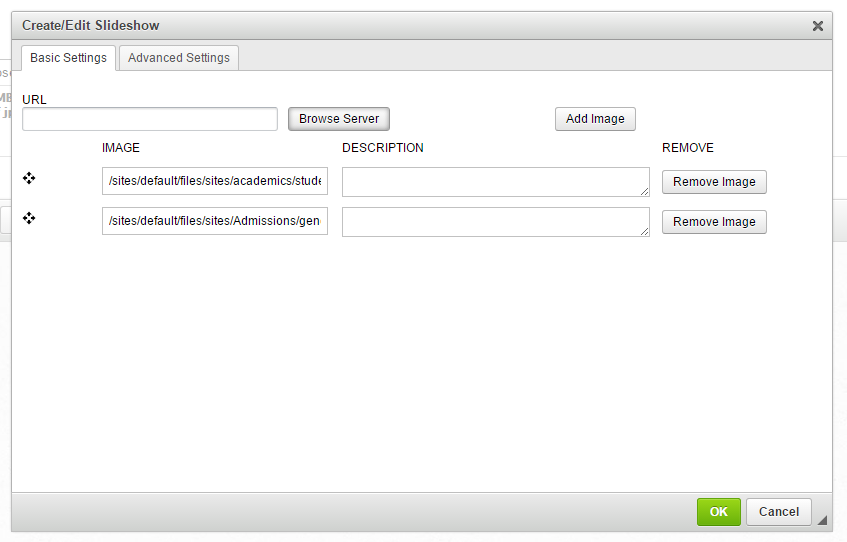
- Once you are finished, click "OK", and save the page to finish.
Note: You will not see the slideshow until you save the entire page. Until you save, you will see a placeholder: