-
What am I doing here?
This is a brief introduction to scientific and technical graphics. Every
experimental scientist and engineer has to make drawings as part of the
process of their work, and they are the main method of communication
with machinists and other manufacturers. In this course, you will learn
the basic rules of freehand sketching and lines types, creating
isometric drawings and other projections, 3-view machinist’s drawings,
dimensioning and tolerancing, symbols, threads, sectioning, vector
graphics and layering in Office, color models, creating and editing
raster images (photographs) using GIMP and imageJ, creating animations
in PowerPoint, plotting computational results in Mathematica and with
“design mode” in Excel, and using “Sketchup” for 3D modeling
|
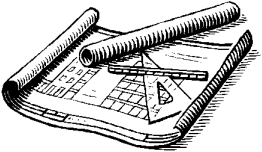 |
|
Can I get a book?
Sure!
But you don’t have to. The standard text for machinist’s drawings is
Technical Drawing, by Giesecke, Mitchell, Spencer, Hill, etc. (Prentice
Hall Publishers). The current edition is the 12th, (ISBN
0-13-008183-3) but any edition would be good enough.
Do I need to buy
anything?
Not
really. In a ‘real’ drawing class, you’d have to buy a lot of stuff,
including a drawing table, a T-square, some architects rules, erasing
shields, a ‘French’ curve set, and lots of other things. For this overview
course, I think you should have the following:
a good ruler
a 30-60°
triangle
some pencils a
bow compass
a circle template a
good white eraser
some clean white paper
an
isometric ellipse template
We’ll make do
with these things. Many are available in the college bookstore, or at
WalMart. The compass and templates might be the hardest to find; I
found each at Staples.
How will I
be graded?
Assignments: 60%
Participation: 20%
Final: 20%
(Friday, May 9, 3:30 pm; 1 hour)
| |
Participation:
The final participation grade is capped at 100 participation
“points”, but you begin the semester with 300 points. You lose 80
points each time you miss a class (including week 1, even if you
weren’t signed up yet). You lose 60 points each time you arrive at
class more than 10 minutes late. You lose 20 points each time you
late by less than 10 minutes. You lose 40 points each time I ask you
to do something in class and you refuse to try. So, you can skip two
classes and still be at the maximum grade. Your participation grade
cannot be negative. |
|
What software do I need?
You need Microsoft office, NIH ImageJ, Gnu GIMP, Trimble Sketchup, and
Wolfram Mathematica. All this software is either free or already provided by
the college for you. |
|
Assignment Summary:
In accordance with
college policy and state law, you should expect to work on the assignments for an average
of 2 hours per week throughout the semester to be able to pass this course.
A few weeks will be shorter than that, and a few weeks longer than that. For
multi-week assignments, you should not expect to complete the assignment in
a single day.
|
|
Start Date |
Due Date |
Topic |
|
Assignment 1 |
January 27,
2025 |
February 3,
2025 |
Isometric
Sketching |
|
Assignment 2 |
February 3,
2025 |
February 10,
2025 |
Tools (ruler,
compass, triangle) |
|
Assignment 3 |
February 10,
2025 |
February 17,
2025 |
Three-view
Machinist’s Drawings |
|
Assignment 4 |
February 17,
2025 |
March 3, 2025 |
Microsoft
Office Drawings |
|
Assignment 5 |
March 3, 2025 |
March 17, 2025 |
PowerPoint
Animations |
|
Assignment 6 |
March 17, 2025 |
April 7, 2025 |
Quantitative
Results with ImageJ |
|
Assignment 7 |
April 7, 2025 |
April 14, 2025 |
Photography &
Editing in GIMP |
|
Assignment 8 |
April 14, 2025 |
April 21, 2025 |
Scientific
Animations in Excel |
|
Assignment 9 |
April 21, 2025 |
April 28, 2025 |
Graphics in
Mathematica |
|
Assignment 10 |
April 28, 2025 |
May 9, 2025 |
Using Sketchup |
Learning Outcomes
At the end of this
course, students will:
- Be able to
identify appropriate techniques used in machinist’s drawings.
- Be able to
create adequate 3-view machinist’s drawings.
- Be able to make
adequate isometric drawings and scientific diagrams by hand and in
Microsoft office.
- Understand the
basics of scientific photography.
- Be able to
manipulate and edit scientific raster images in GIMP, including the
use of alpha channels.
- Be able to make
measurements from scientific images using ImageJ.
- Make scientific
animations using PowerPoint, Excel, and Mathematica.
- Create 3D
models in Sketchup.
Also, the college
provides information at the following URLs relating to a variety of
topics:
https://bulletin.geneseo.edu/content.php?catoid=22&navoid=958
https://sunygeneseo.sharepoint.com/sites/provost/sitepages/syllabus%20resources%20related%20to%20student%20success/syllabus-resources-related-to-student-success.aspx?web=1
|














