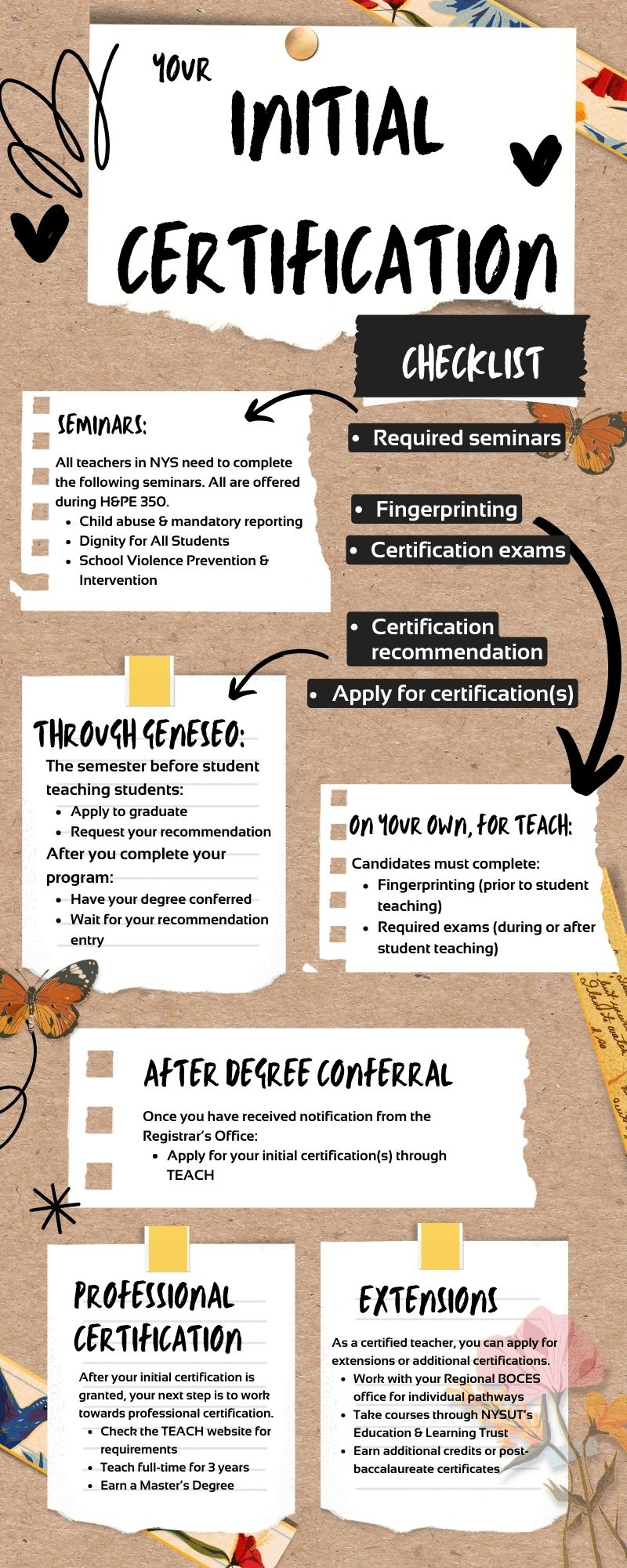Teacher Certification
If you have specific questions about the certification processes at Geneseo, or need to enter contact information for certification purposes, please use the email teachercertfication@geneseo.edu. Beginning October 1, 2025, all institutions must verify that candidates have completed the updated Child Abuse Identification/Mandated Reporter Training. To request our certification recommendation(s) please see the links below:
- Current Geneseo students requesting New York State certification recommendation please complete this form.
- Former Geneseo students requesting New York State certification recommendation please complete this form which requires submitting a completion certificate for the the updated Child Abuse Identification/Mandated Reporter Training dated on or after September 1, 2025.
- To request certification recommendation(s) in a state other than NY, please complete this form.
If you need a letter stating you are in good standing with an Educator Preparatory Program for the hiring process, please email Chelsea O’Brien with your request.
Certification Checklist:
While we are pleased to assist our candidates and alumni with certification, please remember that your certification is your responsibility. Please visit the New York State Education Department (NYSED) “Certification from Start to Finish” website for more information.
Candidates should plan to wait to submit their certification application until after they have received their recommendation from SUNY Geneseo. This is updated based on information shared by NYSED and may be different for those who have previously gone through the certification process within New York State.
1. Required Seminars
All of the required seminars are completed as part of H&PE 350, which is required for all of our education programs.
Dignity for All Students Act
Effective December 31, 2013, all applicants for certification are required to complete six clock hours of coursework or training in accordance with Article 2 Sections 10-18 of the Education Law. This requirement can be met by satisfactory completion of H&PE 350 or by completing a state-approved training workshop.
Current information is available on NYSED’s DASA website.
Identification of Child Abuse and Maltreatment
Candidates who apply for certification on or after January 1, 1991, are required to complete a minimum of two contact hours of course work or training in the identification and reporting of child abuse and maltreatment. This requirement can be met by satisfactory completion of H&PE 350 or by completing a state-approved training workshop.
Current information is available from NYSED.
School Violence Intervention and Prevention
Candidates who apply for certification on or after February 2, 2001, are required to complete a minimum of two contact hours of course work or training in the warning signs related to violence, and policies related to safe climates, and effective classroom management.
Current information is available from NYSED.
2. Fingerprinting
All candidates for initial certification and all new school employees must be cleared through FBI fingerprinting and criminal background check. The costs for the fingerprinting and the background check are incurred by the candidate. As of July 14, 2017, all fingerprinting required by New York State Education Department (NYSED) for certification must be scheduled with MorphoTrust. For complete directions and information on the fingerprinting process, please visit the School of Education’s Fingerprinting page or NYSED’s page. Fingerprinting can be completed at any point during the candidate’s program.
3. New York State Teacher Certification Exams
All candidates must register, take, and pass all the required New York State Teacher Certification Exams (NYSTCE). The cost for the exams are incurred by the candidate. For information regarding current exam requirements, test dates, test framework, costs associated with each exam, please visit NYSTCE’s website. The Office of Teaching Initiatives offers lists of all requirements, including which exams candidates need to take. Candidates can take exams at any point; exams are not reliant on recommendation status or degree completion.
4. Recommendation for Certification
You must request that SUNY Geneseo recommends you for certification after you have applied and been admitted to the School of Education. Recommendations will not be entered until after a candidate’s degree has been conferred. You only need to submit this form once, regardless of if you’re in a dual-certification program. You will receive a confirmation email from teachercertification@geneseo.edu once your recommendation has been entered.
5. Apply Online for your Initial Certificate(s)
There are step-by-step directions of how to apply for a certificate as well as program codes you may need for your TEACH account. You must wait to apply for certificates until after your recommendation has been entered into TEACH. Once your recommendation is entered, TEACH should automatically choose the Educator Preparation Program Pathway for your certification. For dual-certification students, you will need to complete the application twice – once for each certification.