Chem Dept Chemical Waste Procedures for LIs
Step 1 – Ensure You Have a Waste Container
Step 2 – Submitting a Full Waste Bucket
Step 3 – Online Waste Submission
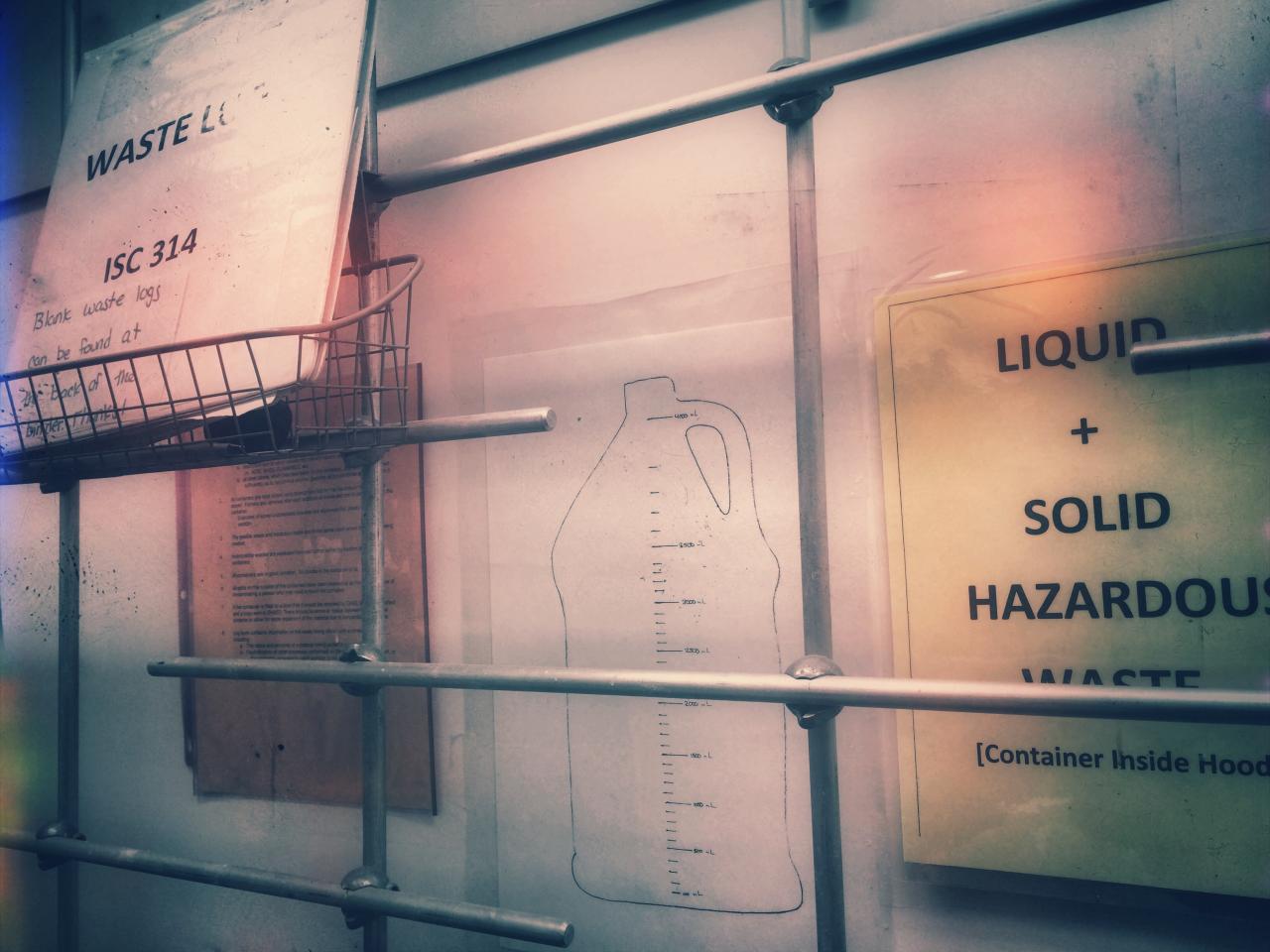
- Before class starts, you will ensure a chemical waste bucket is prepared for you by the stockroom, located in the Hazardous Waste Cabinet of your scheduled class lab room. The stockroom will have written your name on the bucket, a yellow Hazardous Waste Sticker will be on your bucket, and it will also have a unique identification number. Your “Mixed Waste Log” sheet associated with your bucket will be in the Waste Log kept underneath or near the Hazardous Waste Hood. Ask the stockroom or your instructor if you have difficulty finding the log book. Note: The Yellow and Pink “Hazardous Waste Tag” is no longer needed.
- Make sure the Unique ID # on the Mixed Waste Log and the bucket number match.
-
Mixed Waste Log
You will need to fill out information on the the Mixed Waste Log
- On the, the stockroom will have completed some of the log for you, including room number, Unique ID#, container size and your name and course number. You, however, will need to fill out the following immediately:
- Your phone number
- On the, the stockroom will have completed some of the log for you, including room number, Unique ID#, container size and your name and course number. You, however, will need to fill out the following immediately:
- on the Mixed Waste Log , you will need to ensure the following are accurate:
- The building and room number on the top right of the sheet
- The unique ID # found on the waste bucket, this number is found at the bottom of the sheet (you can put it on top too, if it makes it easier.
- During your class period, the bucket will be kept in the Hazardous Waste Hood so that you and the students can add the waste they are generating from the experiment into it. If you need another bucket, then let us know before you need it as an emergency. It does take the stockroom time to get one ready for you. We need about 10 minutes notice during hours when the stockroom manager is on duty.
- As students in your class fill up the buckets with waste, it is up to you to make sure that what and how much of each chemical being disposed of in the bucket is recorded on the Mixed Waste Log. It is very important you determine a way to accurately determine what is going into them and what the masses/volumes of waste filling the buckets are. Accuracy is your friend, it will make it easier for you to complete the info when the bucket is full.
- The data needed for the Mixed Waste Log is:
- Date generated
- Chemical Composition – (State law requires that full names and concentrations are written out) (i.e. Hydrochloric acid, 6M; or Ethanol/Water, 50%; or 4% Nickel(ethylenediamine)chloride aqueous solution) Do not write HCl; or EtOH/H2O; or Ni(et)Cl in H20 without a concentration listed,). Ditto marks are not acceptable in this column!
- Quantity – in mL, L, or grams
- The name of the recorder (only has to be written once, ditto marks are fine for the rest)
- The telephone # of the recorder (same as above, ditto marks are fine for the rest)
- At the end of the class period, whether the waste bucket is full or not, the waste bucket is removed from the Hazardous Waste Hood and placed in the Hazardous Waste Cabinet for your room. Don’t move your bucket to another room. It must stay in the same room.
- You may use the bucket over several lab periods until the bucket is full. It is okay to mix wastes. Just keep the Mixed Waste Log in the 3-ring binder Waste Log.
- Once the waste bucket is full, you refer to the Mixed Waste Log you’ve been keeping up on.
- Add the sum of all similar contents and concentrations on the same line. Do not add the chemicals with the different concentrations even if they are the same (For example, all sodium chloride, 10% entries are consolidated together. All sodium chloride, 25% solutions are added together separately).
- The volume of the bucket should match the total sum of the volume written on the log sheet. If it does not, refer to your lab and expected chemicals and volumes used.
- If you have more than one bucket to complete, repeat this procedure for all Waste Logs.
- Take a general pH reading of the bucket using litmus paper as your guide. Record on the log if the bucket is acid, neutral, basic, or midrange.
- Go to the Mixed Chemical Waste Form
- Log in with your Geneseo username and password
- Transfer the information you completed when summarizing your Hazardous Waste Log to the online Mixed Chemical Waste Form, ensure you complete every required field
- Under the “Check if applicable” portion of the tag, check all descriptions as appropriate, but always make sure to check “toxic” and “irritant.”
- Be sure to sign and date the Log(s) somewhere, even if on the back.
- MAKE SURE YOU CHOOSE THE CORRECT ROOM NUMBER. (If you choose the wrong room, the bucket cannot be found when EHS comes to pick it up.)
- Do not use formulas or abbreviate your chemical names! Don’t forget to list appropriate concentrations, and what the solvent is, if appropriate
- Submit the webform
- Check your Geneseo email, as indicated in the confirmation, to retrieve your 12 digit confirmation number for each container submission
- Legibly write down the full 12 digit confirmation number in two places, on the Hazardous Waste Log and on a label and affix that label to the waste bucket,
as this example indicates:
- Confirmation #:XXXXXXXXXXX
- You can use the student labels used for classroom use that are hanging up on the wall of the class
- Print out at least three copies of the confirmation email. This is your Confirmation Email Sheet.
- MAKE SURE the UNIQUE ID# on the Confirmation Email Sheet and the associated Waste Bucket match!
- Go to Step 4 – Paper Form Submission
- Roll up one copy of the Confirmation Email Sheet and slide it into the area between the bottle and the handle.
-
Staple the original Mixed Waste Log to one copy of the Confirmation Email Sheet. This must be submitted to the stockroom.
- Double check that sure the right confirmation sheets are stapled to the correct logs.
- Keep a copy of the Confirmation Email Sheet for your records to produce if requested.
- Congratulations, you have now completed submitting the waste container!
If an error has occurred and you need to resubmit a bucket because of a mistake on a previous submission or for some other reason, be sure to do the following:
- Check YES on the “Is this a continuation of a previous submission” question
- If it is a resubmission of a waste bucket because of a mistake:
- In the “Other comments” on the first line, write “Resubmission due to error.”
- Then, describe the problem, and CLEARLY indicate that this submission replaces the previous submission.
- Make sure you reference the Confirmation Number from the error email to alert EHS to the duplication.
- If it is a resubmission due to other circumstances
(i.e. needed more lines for chemical constituents):
- In the “Other comments” on the first line, write “Resubmission due to [DESCRIBE REASON HERE].”
- Make sure you reference the Confirmation Number from the error email to alert EHS to the duplication.
If you have any questions please contact Dan Jacques at jacques@geneseo.edu or Darlene Necaster, EHS at necaster@geneseo.edu
