New Student Housing Information -- Step 3 (Form Your Roommate Pairing)
Step 3: Form Your Roommate Pairing or Suite Group (optional)
Forming Your Roommate Pairing or Suite Group, Step by Step | Potential Challenges in Forming Roommate Pairings and Groups | Group Size Restrictions | Roommate Pairing and Group Formation Deadline
Note: This web page is designed for new students at SUNY Geneseo. If you are already taking classes at SUNY Geneseo and want information about Housing Selection, kindly consult the Returning Student Housing Selection webpage.
If you want to live with a friend in a traditional double room, or perhaps even with multiple friends in a suite, you will need to form a roommate pairing or group in the Symplicity Residence software. This step is optional -- most students elect to simply complete their housing application and allow the Office of Residence Life to place them with compatible roommates.
Forming Your Roommate Pairing or Suite Group, Step by Step:
1. After you access your Symplicity Residence account, navigate to the Roommate Matching tab on the top menu, as shown in the screenshot below.
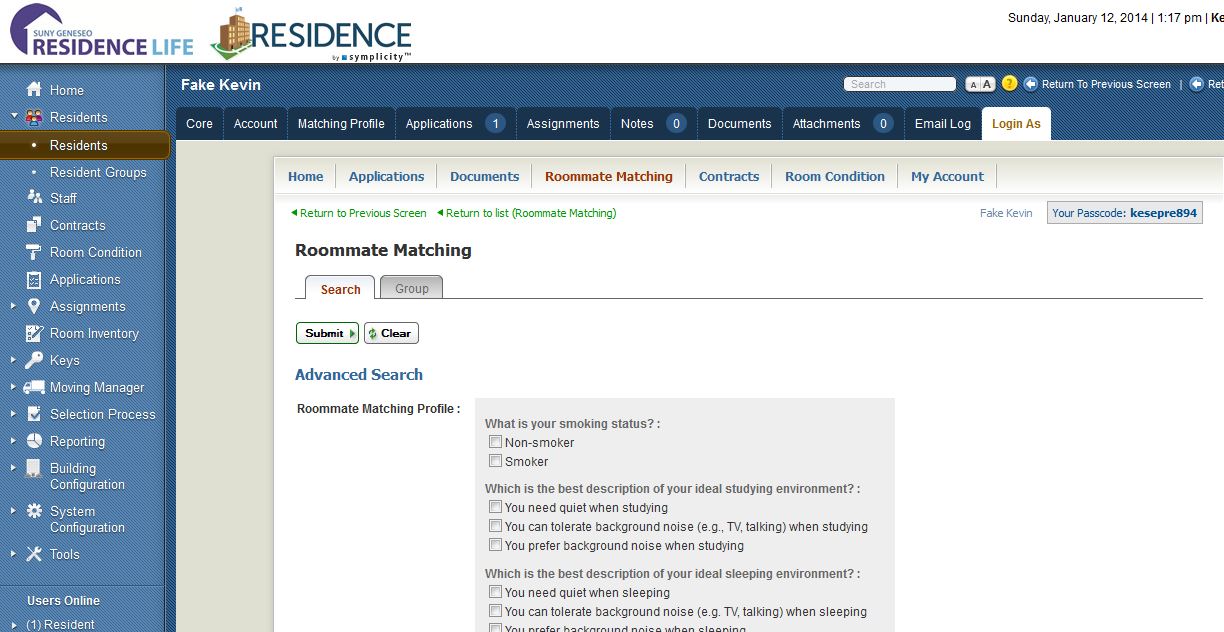
2. This "Search" screen would allow you to search for possible compatible roommates using matching profile responses. If you already know who you want to live with, however, you can bypass this screen and click on the "Group" sub-tab.
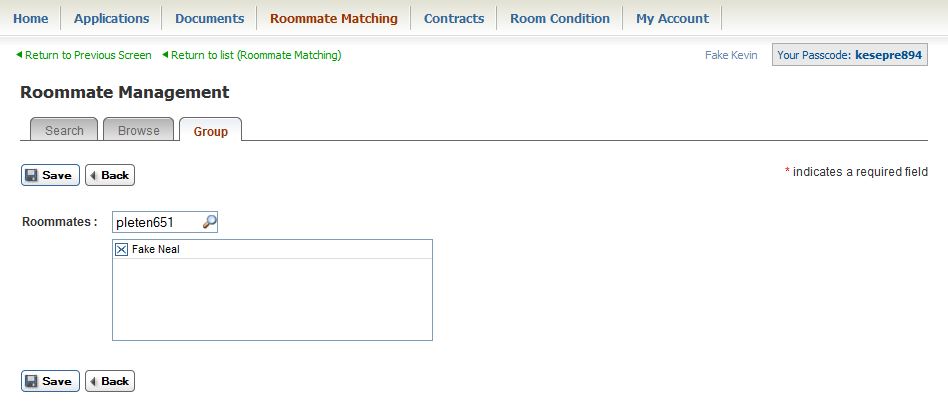
3. In the above example, the student entered the passcode of his prospective roommate, Fake Neal. Fake Neal's passcode is "pleten651". In the event that you are forming your roommate pairing on behalf of you and your friend, you will need to ask your friend for their passcode. All students can find their passcodes in the upper-right corner of the Symplicity Residence home screen.
As long as you type your friend's passcode in the "Roommates:" field correctly, their name should appear in the larger text box below the magnifying glass. By clicking on the highlighted name, you can add your friend to the group. If you want to live in a suite with multiple friends, you can just repeat the process of typing passcodes in the "Roommates:" field until all of your friends are included in the group.
4. When you finish, click the "Save" button. (Note: It is not necessary to type your own passcode in the "Roommates:" field -- you will be added to the group automatically.)
Potential Challenges in Forming Roommate Pairings and Groups:
i. If you type a passcode incorrectly, or if you try to type a name in the "Roommates:" field instead, a small triangle with an exclamation point will appear, and nothing will happen.
ii. Both you and your friend must have paid housing deposits and completed your housing applications. In the event that your friend's housing application is not completed, or saved in draft format, their name will not appear in the text box, even if you typed their passcode correctly.
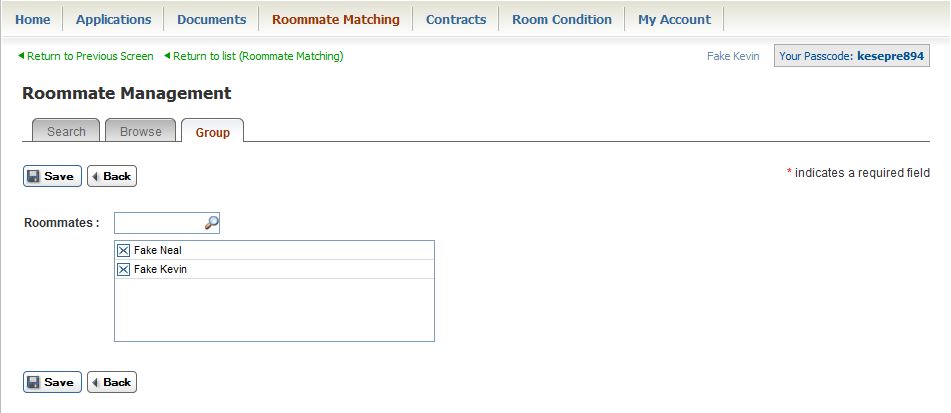
5. After you save your group, your screen should resemble the above image. If you can view all of your friends' names in the text box below the magnifying glass, your group was created successfully.
If you and your friends wish to live in a suite for 2014 - 2015, the size of your roommate group must not exceed 6 students. This means that your roommate group should consist of 2, 3, 4, 5, or 6 students, including yourself. Individual students will be placed in suites, as well. If you want to live in a suite but are not planning to be part of a roommate group, you can disregard this web page, as this information is intended only for students who want to request certain roommates and suitemates in advance.
The sizes of suites which are available for new students and the residence halls which feature each size of suite are outlined in the table below.
| Size of Suite | Residence Halls |
| 4-person | Nassau and Suffolk Halls |
| 5-person | Nassau and Suffolk Halls |
| 6-person | Nassau and Suffolk Halls |
Roommate Pairing and Group Formation Deadline:
All roommate pairings and groups must be created in the Symplicity Residence software by Monday, June 2.
.jpg) |