Video Style Guide
At SUNY Geneseo, video storytelling is an important tool. To maintain our identity and branding, certain standardized aspects of video production should be implemented when creating new content.
Typography
In accordance with our graphic identity style guide, the Neutraface font should be used for in-video captions, text overlays, and lower thirds. Alternative fonts are Kepler and Avenir.
For text overlays:
- Do not obstruct the subject.
- Keep text on screen long enough to be read.
- Keep the text within the title/action safe.
- Do not allow text to compete with words being spoken.
For accessibility, all videos uploaded and hosted on the web should be closed captioned. YouTube and Facebook have effective captioning tools.
Lower Thirds
The names, titles, and descriptors of a subject should be displayed for a minimum of 4 seconds the first time they are shown on camera. What they should contain depends on the subject.


- For students: name, class year, major, and hometown.
- For professors: name, department, and official title.
- For alumni: name and class year.
- For web videos: keep the lower thirds within the title safe (or at least the action safe) to prevent the text from being cut off if viewed on a screen with a different aspect ratio.
Colors
For text, use white, black, or off-white.
For text overlays, we suggest a semi-opaque background using a shade of blue indicated in our visual style guide: Pantone 287.
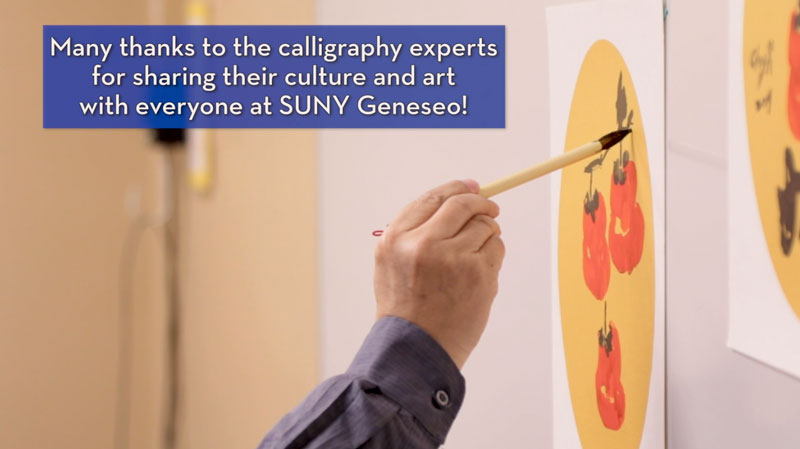
For any other colors or graphics, follow the guidelines on page 9 of our visual style guide.
Lighting
Make sure that any subject is properly lit. Use natural light to your advantage. Avoid shooting into windows or the sun except for stylistic reasons (Geneseo sunsets are a great excuse!).
Content
If you are recording a video, is what you’re shooting visually interesting? Other than interview subjects, are things static, or is there movement? Does it have dynamic range?
Make sure to include a variety of shots: establishing shots, close-up shots, medium shots, wide shots. Avoid shaky footage. Make sure the subject is in focus, unless you’re using a rack focus, and make sure your footage is exposed for a proper white balance. For framing interviews, adhere to the rule of thirds, meaning that a subject’s eyes should be placed 1/3rd of the way down the frame, and 1/3rd of the way to the left or the right of the frame.

In certain instances (such as for pieces involving student perspectives), we will use professional or amateur student-generated footage, including cell phone footage.
Unless for a special event or specific purpose, all of SUNY Geneseo’s videos should end with the approved animated bumper/closing slide containing the Geneseo wordmark and enhanced logo.

Audio
Interviews/voiceovers: To ensure a high quality of sound, use a lavalier or a unidirectional microphone. Sometimes ambient noise cannot be helped, especially at large events or gatherings, but avoid using an omnidirectional microphone unless you’re in a quiet space.
Decibel range: Do not have audio peaking at 0db. Audio peaks should be between -3 and -8db, or down to -12db if needed.
Music: Background music should never overpower spoken words or distract from the story. Avoid music with lyrics. Music from a recognized source, such as a clip from a concert or musical theatre production, may or may not be okay to use, depending on its copyright. All music used, no matter what its source, must be copyright free or within the guidelines of fair use. If royalty-free stock music is purchased, it must be used in compliance with its licensing. You can also use creative commons music, as long as you follow the attribution guidelines.
Questions?
For video consultation inquiries or specific information on video formats, frame rates, and codecs, contact Mat Johnson, videographer, at johnsonma@geneseo.edu.
